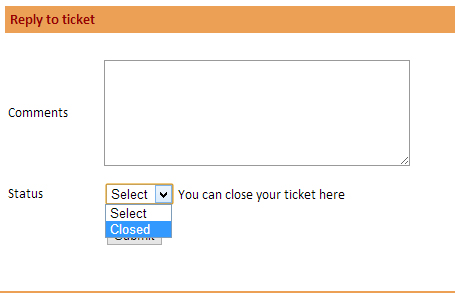Services, Simplified.
Step-1:
Register yourself as a User.
- Register as a Individual User (Individual home)
- Register as a Group User (Apartments)
Register yourself as an Individual/Group user by visiting the ihomes service office portal www.ihomesservice.com by entering your official valid email. iHomes admin will contact you regarding the Ihomes services that you interested and on mutual agreement they will activate your account.
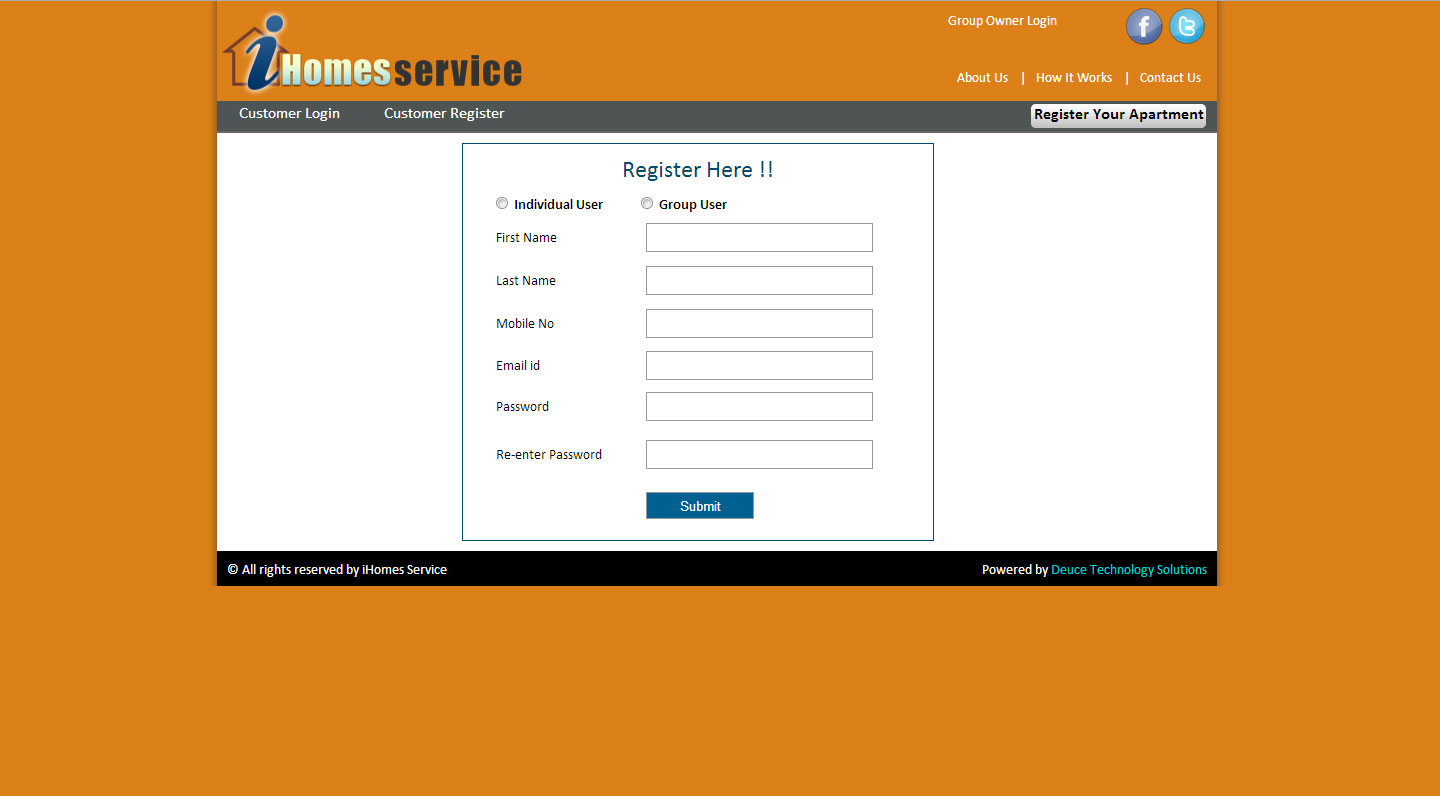
Step-2:
Request for a single or multiple services.
Once you are registered user, you can login to ihomes official portal with your credentials and use the different available services by raising the tickets and track the same online hassle free.
How to use the ticketing system:
- Raise a Ticket
You can raise a ticket for any service by login to your account and track the same till you get close with feedback.
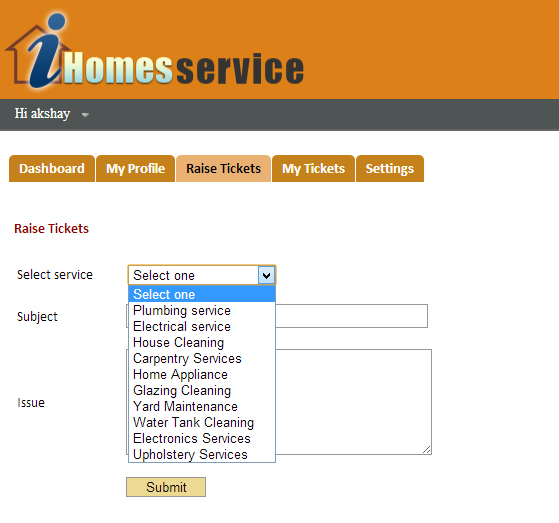
- Assign a ticket
After raising your ticket iHomes admin will assign the job to particular service provider to address the ticket.
The detail of the service person contact detail, name along with photo can be visible against your ticket for further follow up and security purpose.
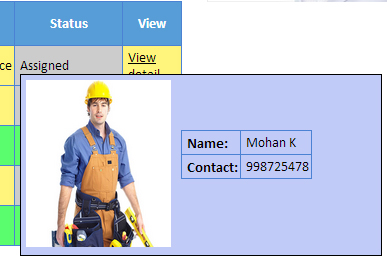
- Track your Ticket
That particular service provider will contact you with prior appointment and further details to attend the service as per your feasibility and availability.
Once the ticket service is address service person will update the ticket as job done.
You can write and reply to particular ticket at any time to ihomes admin about any comment/complaint for escalating the same by replying to the particular ticket.
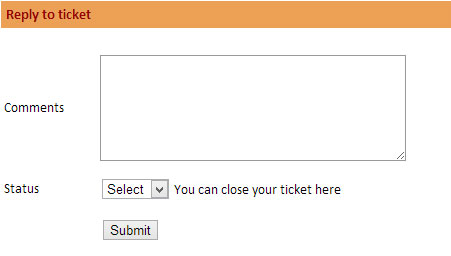
- Close the Ticket
When services are done against particular ticket and you are satisfied with the work, you can close the ticket with your valuable feedback/ suggestion to improve. Because, we at iHomes always believe in improvement.